Author:BLD Solar Energy SystemFROM:Solar System Converter Manufacturer TIME:2024-03-15
Welcome to the User Guide for Microtek Hybrid Inverter. In this guide, we will provide you with all the necessary information and instructions on how to install, operate, and maintain your Microtek Hybrid Inverter for efficient utilization of solar power. Whether you are a homeowner or a business owner, this guide will help you make the most of your investment in solar energy.

Proper installation is essential for the optimal performance of your Microtek Hybrid Inverter. Before getting started, ensure that you have the necessary tools and equipment. Follow the steps below for a successful installation:
Step 1: Choose a suitable location for the inverter installation. It should be well-ventilated, away from direct sunlight, and protected from dust and moisture.
Step 2: Mount the inverter on a sturdy wall using the provided brackets and screws. Ensure that it is securely fixed to prevent any vibrations.
Step 3: Connect the solar panels to the inverter using the recommended cables and connectors. Follow the color-coding and polarity markings to ensure proper connections.
Step 4: Connect the inverter to the main power supply using the provided AC cables. Make sure to follow the electrical codes and safety guidelines while making the connections.
Step 5: After the connections are made, double-check all the wiring and tighten any loose connections. Then, turn on the inverter using the power switch.
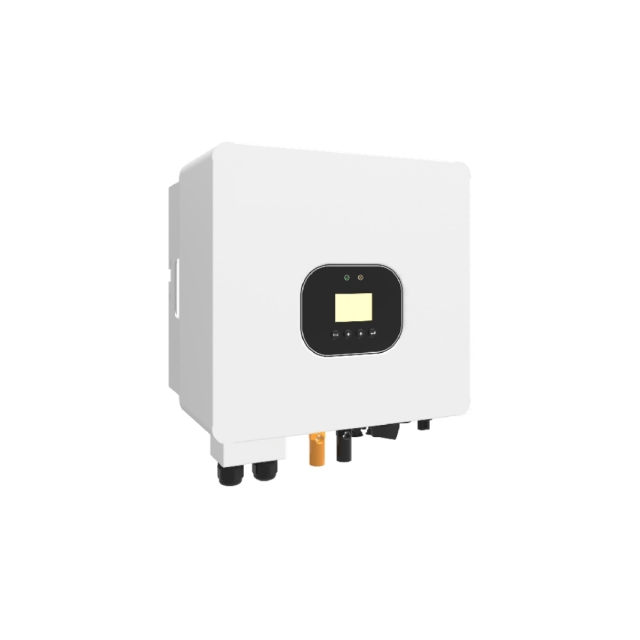
Once the Microtek Hybrid Inverter is installed, it's time to understand how to operate it effectively. The following instructions will guide you through the key operations:
Start-up: When the inverter is powered on, it will conduct a self-test and initialize its systems. The LCD display will provide you with important information such as battery status, solar power generation, and system settings.
Battery Charging: The inverter uses solar energy to charge the connected batteries. It automatically switches between solar power and grid power as per the availability and requirements. Monitor the battery charging status regularly to ensure optimal performance.
Load Management: Connect your electrical loads to the inverter's output outlets. The inverter will distribute power based on the priority settings you configure. You can prioritize essential loads or set time-based schedules for different appliances.
System Monitoring: Utilize the monitoring features provided by the inverter to keep track of solar power generation, battery status, and electricity consumption. This will help you manage your energy usage efficiently.

To ensure the longevity and proper functioning of your Microtek Hybrid Inverter, regular maintenance is essential. Follow these guidelines:
Cleaning: Keep the inverter and its surroundings clean and free from dust or debris. Regularly wipe the display panel with a soft cloth to maintain visibility.
Inspection: Periodically inspect the cables, connectors, and wiring for any signs of damage or looseness. Tighten any loose connections and replace any damaged components as necessary.
Battery Maintenance: If your inverter is equipped with batteries, follow the manufacturer's recommendations for battery maintenance. Check the electrolyte levels, ensure proper ventilation, and keep the batteries clean and dry.
Professional Servicing: If you encounter any issues or are unsure about any maintenance procedures, it is advisable to seek professional help. Contact the authorized service center or consult the user manual for further assistance.
In conclusion, by following the installation, operation, and maintenance instructions provided in this User Guide for Microtek Hybrid Inverter, you can maximize the benefits of solar power in your home or business. Enjoy the benefits of clean, renewable energy and contribute to a sustainable future.
