Author:BLD Solar Energy SystemFROM:Solar System Converter Manufacturer TIME:2024-01-30
Schneider Hybrid Inverter is a cutting-edge technology in the solar industry, offering a reliable and efficient solution for generating clean energy. This operating guide aims to provide users with a comprehensive understanding of how to effectively operate and maintain the Schneider Hybrid Inverter. Whether you are a solar installation professional or an end-user, this guide will assist you in maximizing the benefits of your solar system.
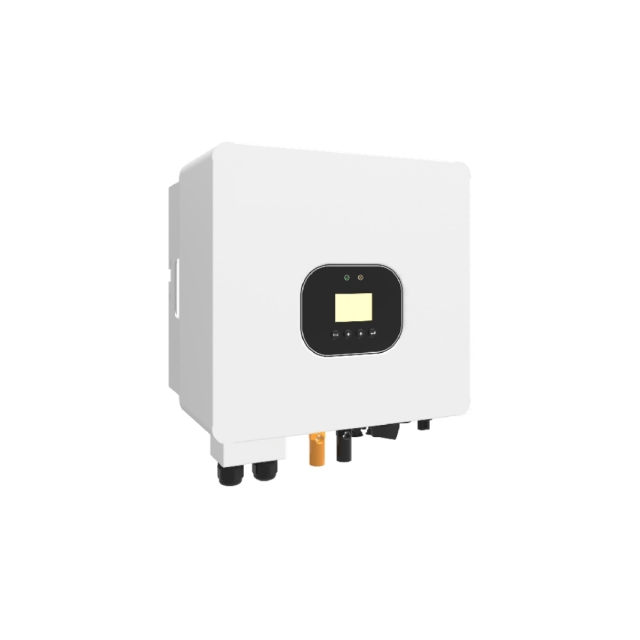
Proper installation and connection of the Schneider Hybrid Inverter are crucial for optimal performance. First, ensure that the inverter is installed in a well-ventilated area, away from direct sunlight and heat sources. Follow the manufacturer's guidelines regarding the recommended distance from other electrical appliances and cables.
Next, securely connect the DC terminals of the solar panels to the inverter using appropriate cables and connectors. Make sure to adhere to the correct polarity to avoid any short-circuiting. Similarly, connect the AC output terminals of the inverter to your electrical distribution board, taking into account the necessary safety precautions.
Lastly, connect the Schneider Hybrid Inverter to a compatible monitoring system, such as a wireless data logger or an online portal. This will allow you to monitor the system'

The Schneider Hybrid Inverter offers various operating modes to adapt to different scenarios and energy demands. Understanding these modes will help you make the most of your solar system.
1. Grid-Tied Mode: In this mode, the inverter synchronizes with the utility grid, exporting excess power generated by your solar panels. It allows you to reduce your electricity bill by offsetting your consumption with generated energy.
2. Off-Grid Mode: This mode enables you to operate independently from the utility grid. The inverter charges a battery bank using solar power, ensuring a stable electricity supply during grid outages or in remote areas without access to the grid.
3. Hybrid Mode: The hybrid mode combines the benefits of grid-tied and off-grid modes. It allows you to co

To ensure the longevity and efficiency of your Schneider Hybrid Inverter, regular maintenance is essential. Start by regularly inspecting the inverter for any physical damage, loose connections, or accumulation of debris. Clean the air vents and cooling fans to prevent overheating.
Additionally, monitor the inverter's performance through the connected monitoring system. Pay attention to any abnormal behavior, such as frequent shutdowns, unusual noise, or deviation from expected energy generation. Consult the user manual or contact Schneider's technical support for troubleshooting guidance.
Furthermore, it is crucial to keep the firmware of the Schneider Hybrid Inverter up to date. Regularly check for firmware updates on Schneider Electric's official website and follow the provided instructions to install the latest version.
In conclusion, the Schneider Hybrid Inverter offers a reliable and efficient solution for harnessing solar energy. By following the installation guidelines, understanding the operating modes, and conducting regular maintenance, users can maximize the benefits of their solar system. Embrace this innovative technology and contribute to a greener and sustainable future.
